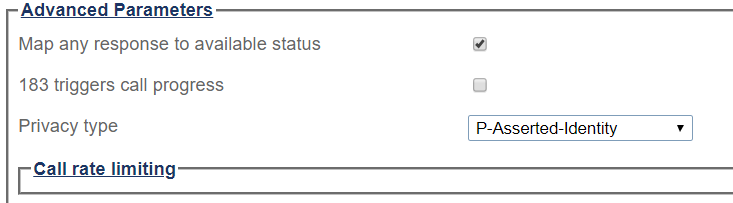-
Check if SIP Trunk NAP configured with correct IP address
https://docs.telcobridges.com/tbwiki/Toolpack:Allocating_a_SIP_Network_Access_Point_(NAP)_D -
By default, NAPs are configured to send SIP OPTIONS message to verify if the remote device is available to receive calls. You can capture a SIP trace (see Signaling trace capture tool) to see if the OPTIONs messages are sent and replied to.
-
If the remote device is not replying, but SIP messages are received, you need to disable SIP polling: see SIP NAP Polling
-
If the remote SIP endpoint is not configured to reply OPTIONS messages, check “Map any response to available status” option is marked (NAP → SIP_NAP → Advanced Parameters → Map any response to available status)
-
-
Try to ping NAP IP addresses from FreeSBC
-
Connect SSH to the server
-
Use the ping command and select the local VoIP interface from which the ICMPs will be sent from (Option capital i). For example:
-
Code:
ping -I voip0.123 192.168.101.1
-
If the SIP endpoint cannot be reached, you can use regular Linux debug tools to figure out what is the network problem (traceroute, arp, etc)
-
Check used Ethernet Interfaces type and compare with Supported NICs
- Connect SSH to the server
Code:
lspci | grep Ethernet
- Check if your SIP trunk provider wants to see domain name on incoming messages. If this is the case please updated Remmaped Called and Remmaped Calling on your outgoing route with the following regex;
Code:
/^([+]?[0-9]*)$/\1@domainname/
For example;
Code:
/^([+]?[0-9]*)$/\1@sip.telcobridges.com/