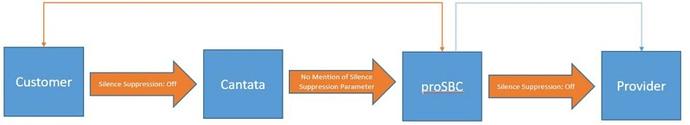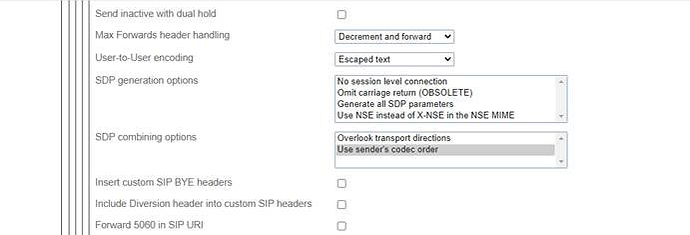Hi,
Our customer is sending a call to Cantata with Silence suppression off.
Cantata does not have capability to send silence suppression parameter (a=silenceSupp:off - - - -) in SDP on outbound calls. If there is no mention of silence suppression then by default silence suppression is on. We need ProSBC to add silence suppression off (a=silenceSupp:off - - - -) when it sends the call to the provider in the following call flow.
RTP will flow through ProSBC, Cantata will not be in the path of RTP.
How can we use ProSBC to turn off silence suppression on the outbound call while the incoming call has no mention of silence suppression?
Cantata can send calls to ProSBC with a prefix in case we need to create a special profile for this use case.